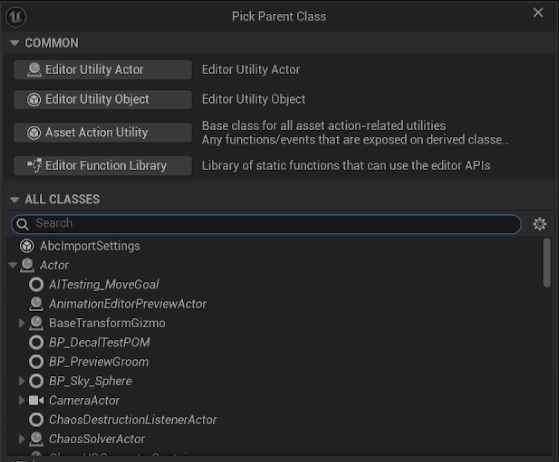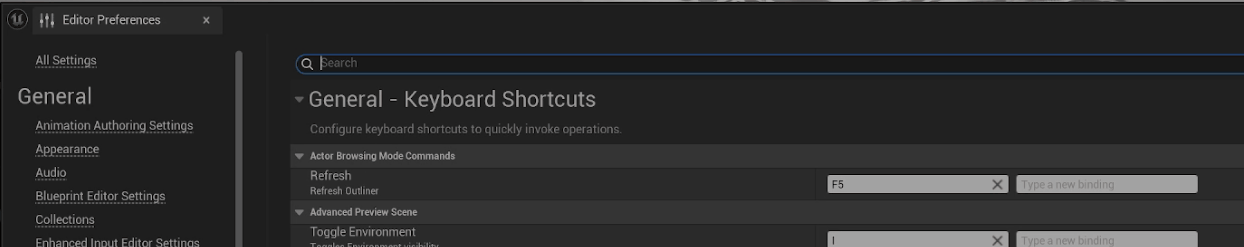ExtendedScriptedActions
Tired of having to go into CPP when artists ask you to ‘just make a hotkey for that?’
Look no further! This Plugin extends the widely used Editor Utility Blueprint, which allows hotkeys to be associated with Blueprint functions.
This supports all standard ActionUtility features, such as class filtering and Input Dialogs.
Simple, Familiar Setup
Create an EditorUtilityBlueprint
Inherit from ExtendedActorActionUtility / ExtendedAssetActionUtility
Assign Hotkeys (Editor Preferences > Keyboard Shortcuts)
Adding Categories for your Actions blueprint will update their Hotkey label.
Renaming / Moving your Action Utility Blueprint will not break your hotkeys
Note: Renaming a function will clear its hotkey
Hotkeys persist between sessions